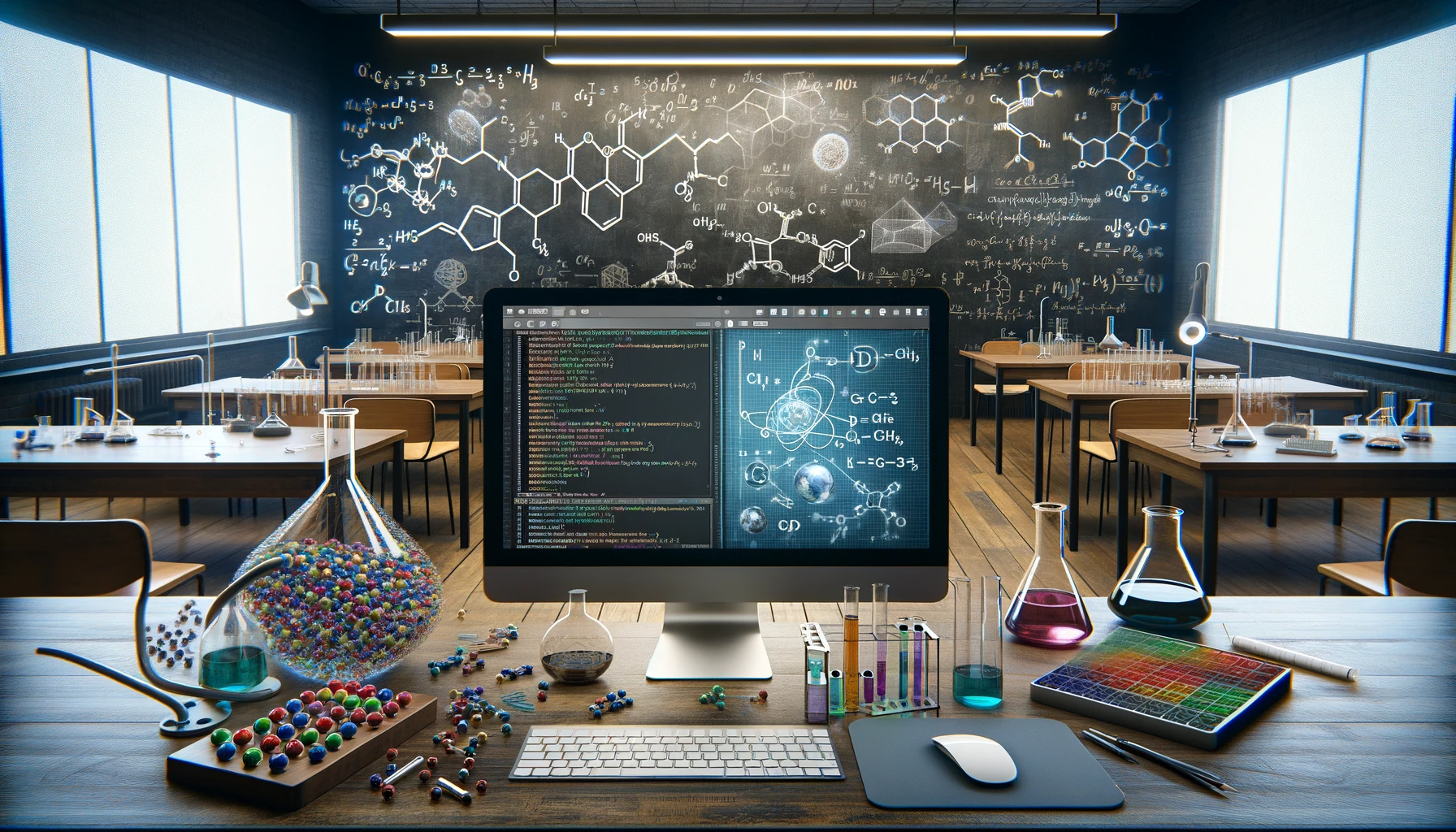Chapter 3: Control Structures in Python#
Introduction#
In this lecture, we will explore one of the most crucial aspects of programming: control structures. Control structures are fundamental building blocks in Python, allowing you to control the flow of execution in your programs. By using these structures, you can make your code more dynamic, flexible, and responsive to different conditions and inputs.
What Are Control Structures?#
Control structures dictate the order in which individual statements, instructions, or function calls are executed or evaluated. They enable you to:
Execute specific blocks of code based on certain conditions.
Repeat actions or processes efficiently.
Organize code into reusable sections, making your programs more modular and easier to maintain.
Key Control Structures in Python#
In Python, there are three main types of control structures that we will cover in this lecture:
Conditional Statements: These allow you to execute code only when certain conditions are met. This is essential for making decisions in your programs.
Loops: Loops enable you to repeat a block of code multiple times, which is useful for tasks that require iteration, such as processing data sets or performing repetitive calculations.
Functions: Functions allow you to encapsulate code into reusable blocks. This not only makes your code more organized but also facilitates code reuse and reduces redundancy.
Learning Objectives#
By the end of this lecture, you will be able to:
Understand and apply conditional statements to control the flow of execution in Python.
Utilize loops to efficiently repeat tasks and process collections of data.
Define and use functions to create reusable blocks of code.
Section 1: Conditional Statements#
Conditional statements are essential in programming as they allow you to control the flow of your code based on specific conditions. In Python, the most common conditional statements are:
ifstatementif-elsestatementif-elif-elsestatement
These structures enable your programs to make decisions and respond accordingly, making your code more dynamic and flexible.
1.1 The if Statement#
The if statement is the simplest form of a conditional statement. It allows you to execute a block of code only if a specific condition is true. The syntax is straightforward:
if condition:
# block of code
condition: This is an expression that evaluates to eitherTrueorFalse.If the
conditionisTrue, the block of code within theifstatement is executed.If the
conditionisFalse, the code block is skipped.
Example:
x = 10
if x > 5:
print("x is greater than 5")
x is greater than 5
1.2 The if-else Statement#
The if-else statement expands on the if statement by providing an alternative block of code to execute if the condition is false. This allows you to handle both possibilities:
if condition:
# block of code for True condition
else:
# block of code for False condition
If the
conditionisTrue, the code inside theifblock is executed.If the
conditionisFalse, the code inside theelseblock is executed.
Example:
x = 1
if x > 5:
print("x is greater than 5")
else:
print("x is less than or equal to 5")
x is less than or equal to 5
1.3 The if-elif-else Statement#
The if-elif-else statement is a more complex conditional structure that allows you to check multiple conditions sequentially. This is useful when you need to execute different blocks of code based on different conditions:
if condition1:
# block of code for condition1
elif condition2:
# block of code for condition2
else:
# block of code if no conditions are True
The
ifblock is executed ifcondition1isTrue.If
condition1isFalsebutcondition2isTrue, theelifblock is executed.If none of the conditions are
True, theelseblock is executed.
Example:
x = 5
if x > 5:
print("x is greater than 5")
elif x < 5:
print("x is less than 5")
else:
print("x is equal to 5")
x is equal to 5
Section 2: Loops#
Loops are a fundamental concept in programming, allowing you to execute a block of code multiple times, which is especially useful when working with large datasets, repetitive tasks, or iterative processes. In Python, the two most common types of loops are:
forloopwhileloop
2.1 The for Loop#
The for loop is used to iterate over a sequence of elements, such as a list, tuple, string, or other iterable objects, and execute a block of code for each element. This makes it incredibly versatile for processing collections of data.
Syntax:
for element in sequence:
# block of code
element: A variable that takes on the value of each element in thesequenceone by one.sequence: Any iterable object (e.g., list, tuple, string, range).
Example:
for i in range(5):
print(i)
0
1
2
3
4
In this example, range(5) generates a sequence of numbers from 0 to 4. The for loop iterates over this sequence, printing each number.
Looping Through a List#
Lists are one of the most common data structures in Python. You can easily loop through a list using a for loop:
fruits = ["apple", "banana", "cherry"]
for fruit in fruits:
print(fruit)
apple
banana
cherry
Here, the for loop iterates over the list fruits, printing each fruit in the list.
Looping Through a String#
Strings are also iterable, allowing you to loop through each character individually:
for char in "hello":
print(char)
h
e
l
l
o
This loop prints each character in the string "hello" on a new line.
Looping Through a Dictionary#
Dictionaries are collections of key-value pairs, and you can loop through both the keys and values:
person = {"name": "Alice", "age": 30, "city": "New York"}
for key, value in person.items():
print(key, value)
name Alice
age 30
city New York
In this example, the for loop iterates over each key-value pair in the dictionary person, printing both the key and its corresponding value.
Looping Through a NumPy Array#
NumPy arrays are powerful structures for numerical computations. You can loop through them just like any other iterable:
import numpy as np
arr = np.array([1, 2, 3, 4, 5])
for element in arr:
print(element)
1
2
3
4
5
This example shows how to iterate over each element in a NumPy array.
Looping Through a Pandas DataFrame#
Pandas DataFrames are used for handling tabular data. You can loop through each row of a DataFrame using iterrows():
import pandas as pd
data = {"name": ["Alice", "Bob", "Charlie"], "age": [30, 25, 35]}
df = pd.DataFrame(data)
for index, row in df.iterrows():
print(index, row["name"], row["age"])
0 Alice 30
1 Bob 25
2 Charlie 35
Here, the loop iterates over each row in the DataFrame df, printing the index, name, and age for each row.
Note
When we use syntax like df.iterrows(), we’re calling a method of the DataFrame object df. A method is like a function but is tied to an object (in this case, the DataFrame). The dot notation (df.method_name()) is used to call methods that perform specific actions on the object. So, iterrows() is a method of a DataFrame that returns an iterator over its rows, allowing you to loop through each row.
List Comprehensions#
List comprehensions provide a concise way to create lists by applying an expression to each element in an existing iterable. This is an elegant and Pythonic way to create new lists from existing data.
Syntax:
new_list = [expression for element in old_list]
Example:
squares = [x**2 for x in range(5)]
print(squares)
[0, 1, 4, 9, 16]
In this example, the list comprehension [x**2 for x in range(5)] creates a new list object, which is then assigned to the variable squares, containing the squares of each element in the range from 0 to 4.
2.2 The while Loop#
The while loop is used to execute a block of code as long as a specified condition is true. This type of loop is particularly useful when the number of iterations is not predetermined, but depends on a condition.
Syntax:
while condition:
# block of code
condition: An expression that evaluates to eitherTrueorFalse.The code block inside the
whileloop continues to execute as long as theconditionisTrue.
Example:
i = 0
while i < 5:
print(i)
i += 1
0
1
2
3
4
In this example, the variable i is initialized to 0. The while loop executes the block of code repeatedly, printing the value of i and then incrementing i by 1 on each iteration, until i reaches 5.
Exercise
What happens if you move
i = 0inside thewhileloop block?
Try moving the linei = 0inside thewhileloop. What do you expect will happen, and why?What happens if you forget to include
i += 1inside the loop?
What do you think will occur if you remove the linei += 1from the loop? Explain your reasoning and try running the code to see what happens.
Section 3: Functions#
Functions are a core component of Python programming, allowing you to encapsulate a block of code that performs a specific task. This modular approach helps make your code more organized, reusable, and easier to maintain. Functions in Python are defined using the def keyword, followed by the function name and a set of parentheses.
3.1 Defining Functions#
The basic syntax for defining a function is as follows:
def function_name(parameters):
# block of code
return value
function_name: This is the name you give to your function, which should be descriptive of what the function does.parameters: These are the inputs to the function. You can include multiple parameters, or none at all.return value: Thereturnstatement is optional and is used to send back a value from the function to the caller. If you don’t usereturn, the function will returnNoneby default.
Example:
def add(x, y):
return x + y
result = add(3, 5)
print(result)
8
In this example, we define a function add that takes two parameters, x and y, and returns their sum. When we call add(3, 5), the function returns 8, which is then printed.
3.2 Functions with Default Parameter Values#
Functions can also have default values for their parameters, making some arguments optional when the function is called.
Example:
def greet(name="Alice"):
return "Hello, " + name
message = greet()
print(message)
Hello, Alice
In this example, the function greet has a default parameter name="Alice". When the function is called without providing an argument for name, it defaults to "Alice", and the message “Hello, Alice” is printed.
3.3 Lambda Functions#
Lambda functions are small, anonymous functions that are defined using the lambda keyword. Unlike regular functions defined with def, lambda functions can have any number of arguments but only one expression. They are often used for short, simple operations that are not reused elsewhere in your code.
Syntax:
lambda arguments: expression
Example:
add = lambda x, y: x + y
result = add(3, 5)
print(result)
8
Here, we define a lambda function add that takes two arguments, x and y, and returns their sum. The lambda function behaves like a regular function but is written in a more compact form.
Note: add refers to the function itself, while add(3, 5) refers to the result of calling the function with the arguments 3 and 5. In this case, add(3, 5) evaluates to 8.
3.4 Using Lambda Functions with Higher-Order Functions#
Lambda functions are frequently used as arguments to higher-order functions like map(), filter(), and reduce() because of their concise syntax.
Syntax of map():
map(function, iterable)
Here, function is the operation to apply, and iterable is the collection of items that the function will be applied to.
Example with map():
numbers = [1, 2, 3, 4]
squares = list(map(lambda x: x**2, numbers))
print(squares)
[1, 4, 9, 16]
In this example, map() applies the lambda function lambda x: x**2 to each element of the numbers list, producing a list of squares.
3.5 Using Lambda Functions with Pandas#
Lambda functions are also commonly used in Pandas to apply operations across elements in a DataFrame. This is particularly useful for creating new columns or transforming data.
Example:
import pandas as pd
data = {"name": ["Alice", "Bob", "Charlie"], "age": [30, 25, 35]}
df = pd.DataFrame(data)
df["age_squared"] = df["age"].apply(lambda x: x**2)
print(df)
name age age_squared
0 Alice 30 900
1 Bob 25 625
2 Charlie 35 1225
In this example, a Pandas DataFrame df is created with columns name and age. The apply() method is used to apply a lambda function that squares each element in the age column. The result is stored in a new column, age_squared.
3.6 Best Practices for Using Functions#
Use Descriptive Names: Function names should clearly describe what the function does.
Keep Functions Small and Focused: A function should do one thing and do it well. If your function is getting too long, consider breaking it up into smaller functions.
Document Your Functions: Use docstrings to explain what your function does, what parameters it takes, and what it returns.
Example of a Well-Documented Function:
def calculate_area(radius):
"""
Calculate the area of a circle given its radius.
Parameters:
radius (float): The radius of the circle.
Returns:
float: The area of the circle.
"""
return 3.14159 * radius ** 2
In this example, the function calculate_area is well-documented with a docstring that explains what the function does, its parameters, and its return value.
Section 4: Hands-on Practice#
Now that you’ve learned about control structures in Python, it’s time to put your knowledge into practice. Below are a series of exercises designed to help reinforce the concepts you’ve covered. Each exercise includes a hint to guide you if you need a little help getting started.
Exercise 1: Check if a Number is Even or Odd#
Exercise 1
Write a Python program to check whether a given number is even or odd.
Hint
Use the modulo operator % to check if the number is divisible by 2. If number % 2 == 0, the number is even; otherwise, it’s odd.
Exercise 2: Sum of All Numbers in a List#
Exercise 2
Write a Python program to find the sum of all the numbers in a list.
Hint
Use a for loop to iterate over the elements in the list and accumulate the sum in a variable.
Exercise 3: Factorial of a Number#
Exercise 3
Write a Python program to calculate the factorial of a given number.
Hint
Use a for loop to iterate from 1 to n, multiplying the numbers together to calculate the factorial.
Exercise 4: Check if a String is a Palindrome#
Exercise 4
Write a Python program to check if a given string is a palindrome.
Hint
A palindrome reads the same forward and backward. Use string slicing to reverse the string and compare it to the original.
Exercise 5: Find the Maximum and Minimum Elements in a List#
Exercise 5
Write a Python program to find the maximum and minimum elements in a list.
Hint
Use the built-in max() and min() functions to find the maximum and minimum values in the list.
Additional Exercises#
If you’re looking to challenge yourself further, here are a few more exercises to practice your Python skills:
Exercise 6: Count the Number of Vowels in a String
Write a Python program to count the number of vowels (a, e, i, o, u) in a given string.Hint
Use a
forloop to iterate over each character in the string and check if it’s a vowel using theinoperator.Exercise 7: Merge Two Lists and Remove Duplicates
Write a Python program to merge two lists and remove any duplicate elements.Hint
Combine the lists using the
+operator, then convert the result to asetto remove duplicates before converting it back to a list.Exercise 8: Generate Fibonacci Sequence
Write a Python program to generate the firstnnumbers of the Fibonacci sequence.Hint
Use a
whileloop or aforloop to generate the sequence, starting with0and1, and adding the last two numbers to get the next number.
Feel free to explore these exercises further, and don’t hesitate to experiment with your own ideas. If you have any questions or need clarification, feel free to discuss them in the Slack channel. The more you practice, the more confident you’ll become in your Python programming skills. Good luck!